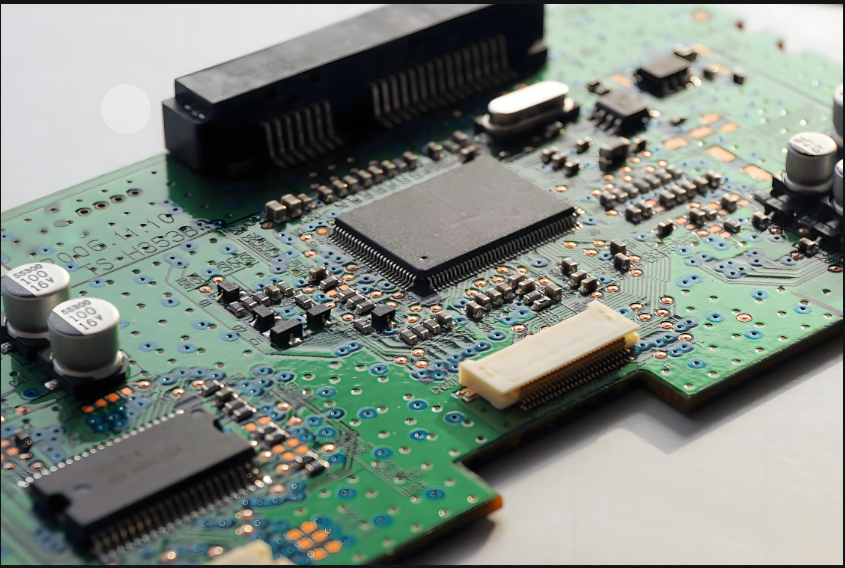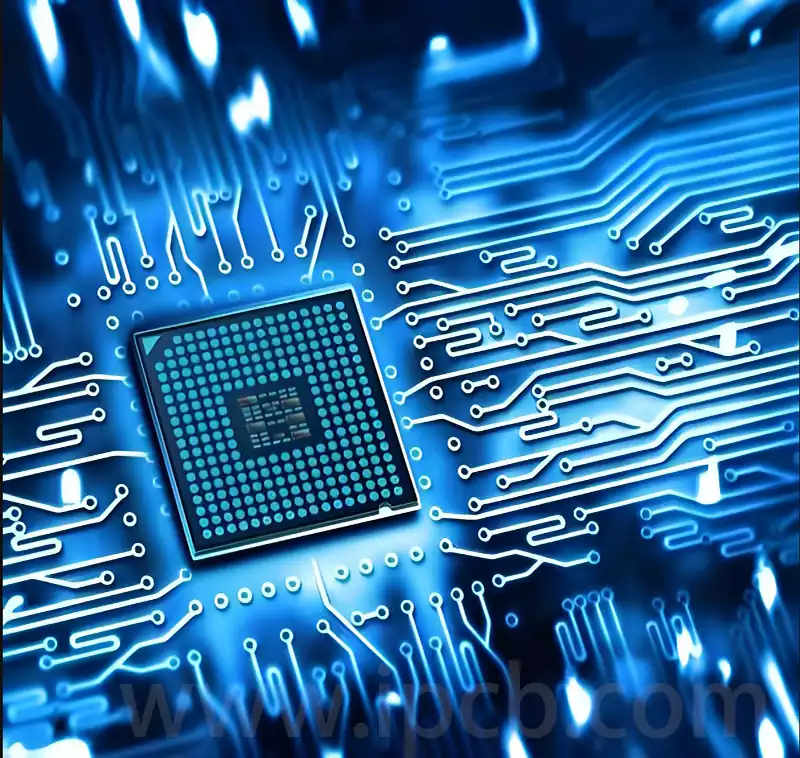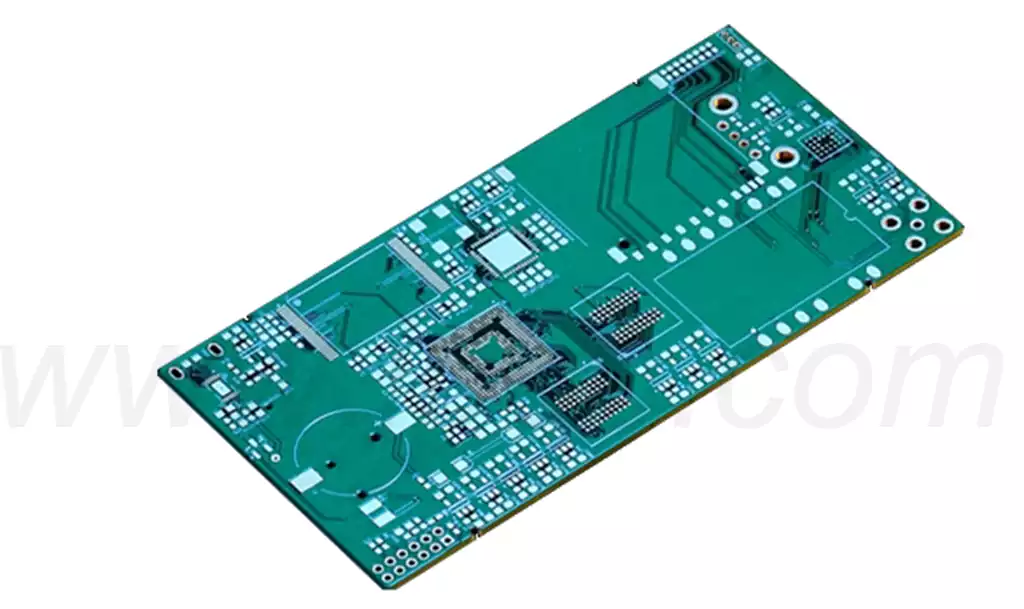Motherboard Layout refers to the layout design of each electronic component, slot, interface, circuit and other components on the motherboard. This includes the location and arrangement of CPU slots, memory slots, expansion slots (e.g., PCI-E, PCI, AGP, etc.), power ports, data ports (e.g., SATA, USB, HDMI, etc.), and heat sinks.
Motherboard alignment design
1.Clock line concept of equal length
On a motherboard, the distance from the north bridge chip to the CPU, memory, AGP slots should be equal, which is the basic requirements of motherboard design, the so-called “clock line length” concept. As a bridge between the CPU and memory connection of the North Bridge chip, the layout is very careful. For example, some of the development strength of the motherboard manufacturers, the layout of the north bridge chip arrangement using a rotating 45-degree clever design, not only shortens the length of the alignment between the north bridge chip and the CPU, memory slots and AGP slots, but also more so that the clock line is long.
2.Snake walking line of misconceptions
Snake line is a common form of alignment on the computer motherboard, played the Nokia mobile game “Snake” people should not be unfamiliar. Motherboard alignment design is a professional study, some people think that the more snake line shows that there is a higher level of design,this point of view is wrong.
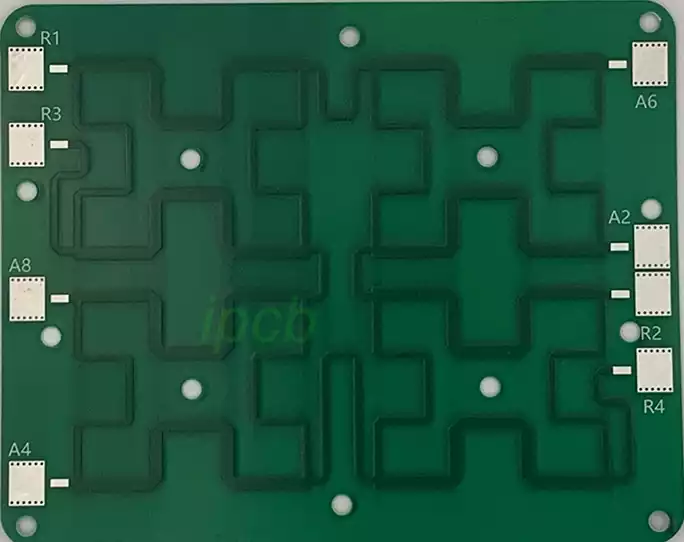
In fact, there are two reasons for the use of snake lines on a motherboard:
One is to ensure that the alignment of the line is long. Because like the CPU to the north bridge chip clock line, it is different from ordinary home appliances circuit board lines, in these lines to about 100MHz frequency of high-speed operation of the signal, the length of the line is very sensitive. Unequal lengths of clock lines can cause signal desynchronization, which in turn causes system instability. Therefore,certain lines must be routed in a curved fashion to adjust the length.
Another common reason for using serpentine cables is to minimize the effects of electromagnetic radiation (EMI) on the rest of the motherboard and the human body.This is because high-speed, monotonous digital signals can interfere with the normal operation of various components on the motherboard. Usually, an easy way for motherboard manufacturers to suppress EMI is to design snakes to digest and absorb as much radiation as possible. However, we should also see, although the use of serpentine line has these benefits above, but also does not mean that in the design of the motherboard alignment when the use of serpentine line the more the better. Because too many dense motherboard alignment will cause the uneven layout of the motherboard will have a certain impact on the quality of the motherboard. Good alignment should be made on the motherboard parts of the line density difference is not large, and as far as possible, evenly distributed, otherwise it is easy to cause the instability of the motherboard.
3.Avoid using the “flying line” motherboard
Judge a motherboard alignment of good and bad, but also from the angle of the turn of the line to see out. Good motherboard wiring should be more uniform and neat, the turn angle of the alignment should not be less than 135 degrees. Because the turn angle is too small in the high-frequency circuit of the alignment equivalent to inductive components, will produce interference with other equipment.
And some design level is very poor motherboard manufacturers in the design of the alignment, due to technical strength reasons often lead to the final product has defects. At this point, they will take the artificial repair method to solve the problem, this is due to the irrational design and the emergence of the wire, called “flying wires” (Figure 2). If a motherboard has a flying line, it proves that the motherboard alignment design has some problems.
The importance of motherboard layout
Performance optimization: A reasonable Layout design ensures faster and more efficient data transfer between components, reducing signal attenuation and interference, thus improving overall system performance.
Stability Assurance: A good Layout design can reduce electromagnetic interference (EMI) and thermal interference, ensuring that the motherboard can operate stably in a variety of operating environments.
Expandability: Reasonable slot and interface layout design can provide users with more expansion options to meet the needs of different users.
Aesthetics and Ease of Use: A neat and organized motherboard layout not only looks more beautiful, but also improves the ease of installation and maintenance.
An excellent motherboard Layout not only enhances the overall performance and stability of the system, but also brings better scalability and user experience. Therefore, in the design and production of motherboards, we need to pay enough attention and investment in Layout design to ensure that the quality and performance of the motherboard can meet the market and user needs.