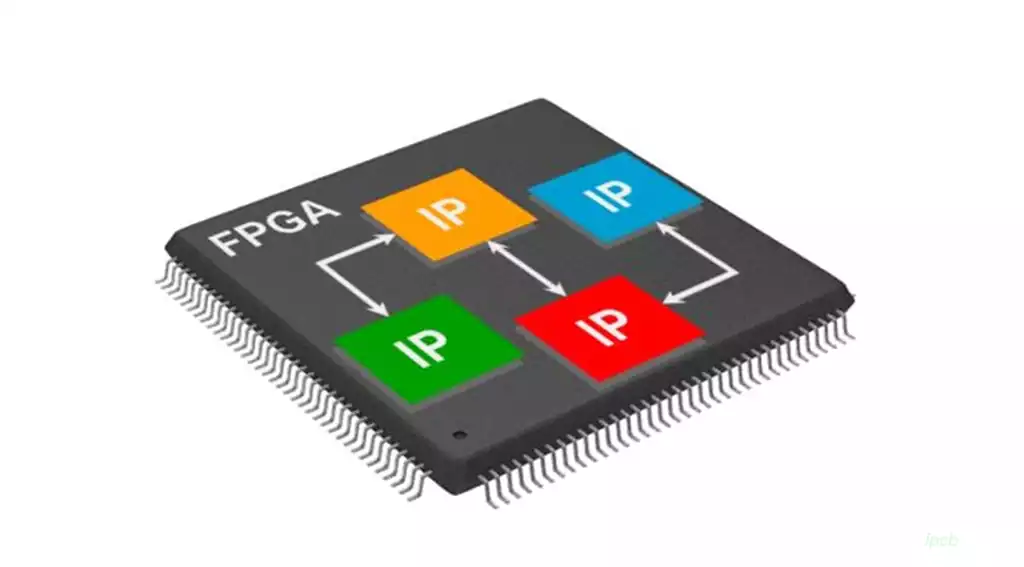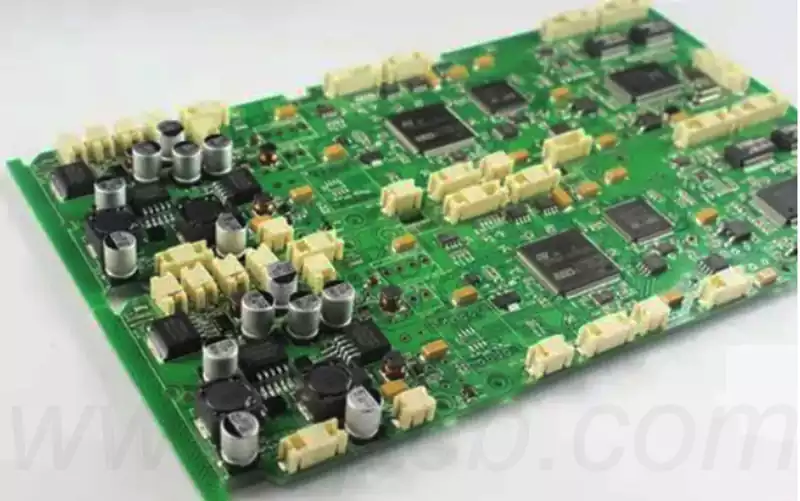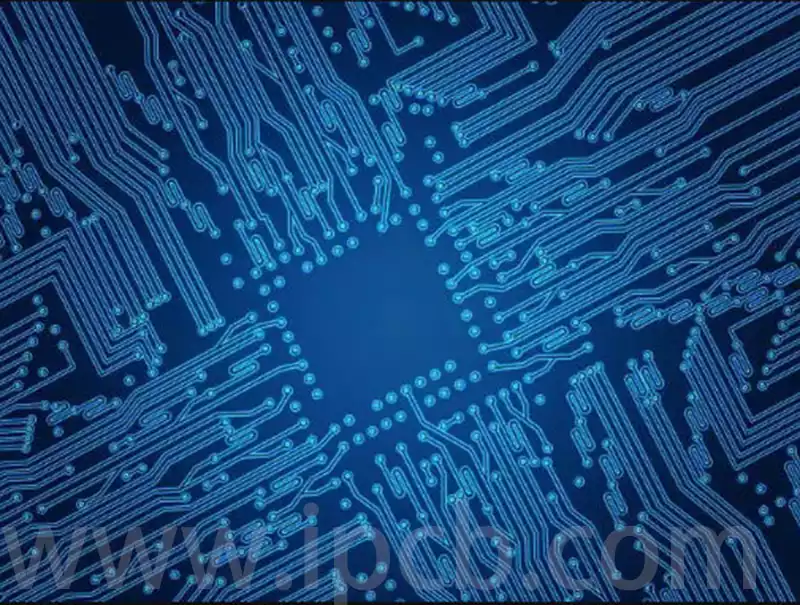A graphics card circuit board, also known as a graphics card motherboard or graphics card PCB, is a circuit board used to transmit signals from the graphics processing unit (GPU). It is a very important component inside a computer, working in conjunction with the CPU and memory to ensure that the computer can handle high-load image and video content.
The number of layers in a graphics card PCB directly impacts signal transmission quality. Mainstream graphics cards typically use 6–12 layers of PCB, with high-end models reaching up to 16 layers (e.g., the NVIDIA RTX 4090 reference design). Multi-layer boards optimise performance through the following mechanisms:
- Signal integrity: More layers reduce high-frequency signal crosstalk. For example, an 8-layer board reduces signal loss by 40% compared to a 4-layer board (data source: PCB design professional journal DesignCon 2021).
- Power supply stability: Independent power and ground layers shorten current paths. The 10-layer PCB of the RTX 3080 reduces power supply ripple by 15%, significantly enhancing overclocking potential (reference: Tom’s Hardware testing).
- Routing density: Complex GPUs (such as AMD Navi 31) require more layers to accommodate routing. Each additional 2 layers of PCB increases routing space by approximately 35%.
Multilayer pcb not only affect electrical performance but are also closely related to cooling systems. The impact of multilayer pcb on performance
Heat conduction paths
Multi-layer graphics card PCBs can significantly optimise heat conduction, especially in high-layer designs. PCB boards with 6 or more layers provide efficient heat conduction paths through internal copper foil, enabling rapid heat dissipation. For example, the ROG Strix graphics card incorporates heat sink fins embedded in the PCB layers, resulting in a measured GPU temperature reduction of 8°C, according to tests by Gamers Nexus. Additionally, layering multiple graphite layers can increase thermal conduction paths, enabling faster and more uniform heat transfer. Effective thermal conduction is crucial for lowering the overall PCB temperature, ensuring the device’s long-term stable operation.
Mechanical Strength
The number of layers and thickness of a multilayer graphics card PCB directly affect its mechanical strength and stability. The integration of high-density components requires a thicker substrate to withstand various forces and pressures. According to the IPC-6012 standard, the bending strength of a 16-layer graphics card PCB is 60% higher than that of an 8-layer PCB board. This enhanced mechanical strength helps resist vibration, impact, and bending stress, thereby preventing deformation-induced contact issues during long-term use and ensuring the reliability and lifespan of the PCB. The lamination process is a core component of multilayer PCB manufacturing, and its quality directly impacts the PCB’s mechanical strength, electrical performance, and long-term reliability.
Graphics Card Workflow
Once image or video data leaves the CPU, it must go through four steps before reaching the display:
- From the bus to the GPU (Graphics Processing Unit): The data bus sent by the CPU is transferred to the GPU for processing.
- From the GPU to the frame buffer memory (or video memory): The data processed by the GPU chip is sent to the video memory.
- From the video memory to the video controller: The video controller may be a DAC (Digital-Analogue Converter), which reads data from the video memory and sends it to the RAM DAC for data conversion (converting digital signals to analogue signals); however, for graphics cards with a DVI interface, there is no need for digital-to-analogue conversion, and digital signals are output directly.
- From the video controller to the display: Sends the converted analogue signal to the display.

Graphics card classification:
Integrated graphics card
Integrated graphics cards are a type of graphics card where the display chip, graphics memory, and related circuits are integrated onto the motherboard. They typically do not have dedicated graphics memory but instead use a portion of the system’s main memory as graphics memory, with the specific amount dynamically adjusted by the system as needed. Integrated graphics cards generally have lower performance because the graphics processing unit must share system resources and memory bandwidth with the CPU. Therefore, integrated graphics cards are more suitable for basic graphics processing needs such as daily office work, web browsing, multimedia entertainment, and online classes.
The advantages of integrated graphics cards include lower costs, as there is no need to purchase an additional graphics card, thereby reducing the overall cost of the computer. Additionally, they have low power consumption, making them suitable for lightweight and portable laptops, which helps extend battery life.
Discrete Graphics Cards
Discrete graphics cards are graphics cards that exist as separate expansion cards and can be freely inserted or removed on motherboards with graphics card interfaces. It features an independent graphics processing unit (GPU), dedicated graphics memory, and a cooling system. The primary function of a dedicated graphics card is to handle graphic output and display tasks, which require high performance in areas such as gaming, video editing, image processing, and rendering, as they involve processing and storing large amounts of graphic data. It processes instructions and data provided by the CPU, converting them into text or images that the display can interpret and display
The primary advantage of a dedicated graphics card lies in its powerful graphics processing capabilities, which provide smoother display effects and improved performance. It does not occupy system memory, meaning that both the CPU and GPU can perform at their best when working together. Dedicated graphics cards are suitable for applications with high graphics performance requirements, such as 3D gaming, 3D design, modelling, GPU rendering, video editing, and machine learning and scientific computing. Dedicated graphics cards typically have higher power consumption and require separate power supply and cooling systems.
Currently, the discrete graphics card market is primarily dominated by two major camps: NVIDIA (N-series) and AMD (A-series). NVIDIA holds a dominant market share, offering a more extensive product lineup from entry-level to flagship models, and maintains a leading position in the high-end graphics card market. NVIDIA has a relative technological advantage, with lower power consumption and superior optimisation. AMD’s product line is not as comprehensive, offering fewer options for users, but its graphics cards typically offer better value for money and are more cost-effective compared to similar products.
Integrated graphics cards
Integrated graphics cards are display chips built into the CPU. While early integrated graphics cards were integrated into the motherboard, modern integrated graphics cards are generally built into the CPU and are referred to as integrated graphics cards or integrated graphics. For example, Intel CPUs without an ‘F’ suffix or AMD CPUs with a ‘G’ suffix all have integrated graphics.
The main advantages of integrated graphics are low power consumption, low heat generation, and low cost. Since they are integrated into the CPU, there is no need to purchase a separate graphics card, thereby reducing the overall cost of the computer. However, due to CPU power consumption control and heat dissipation issues, integrated graphics cards typically have lower performance. Even the most powerful integrated graphics cards currently available only match the performance of entry-level low-end discrete graphics cards. Despite this, the capabilities of integrated graphics cards are continuously improving, from initially only being able to display basic graphics to now being able to run 3D games and accelerate video editing. Some integrated graphics cards even approach or surpass the performance of certain discrete graphics cards while excelling in energy efficiency.
The graphics card PCB serves as the backbone of the graphics processing system, with its design and layer count directly determining the card’s performance, stability, and thermal efficiency. As graphics processing demands and technologies evolve, integrated graphics cards, discrete graphics cards, and integrated graphics cards each play their respective roles, addressing diverse needs from everyday applications to high-end computing, collectively driving the continuous advancement of computer graphics technology.