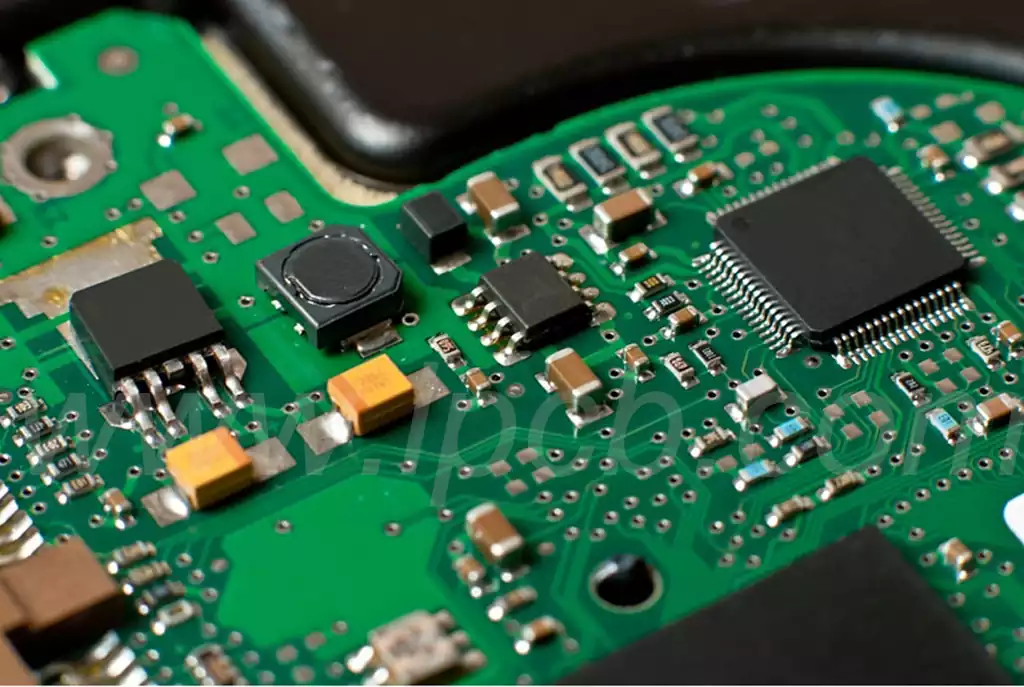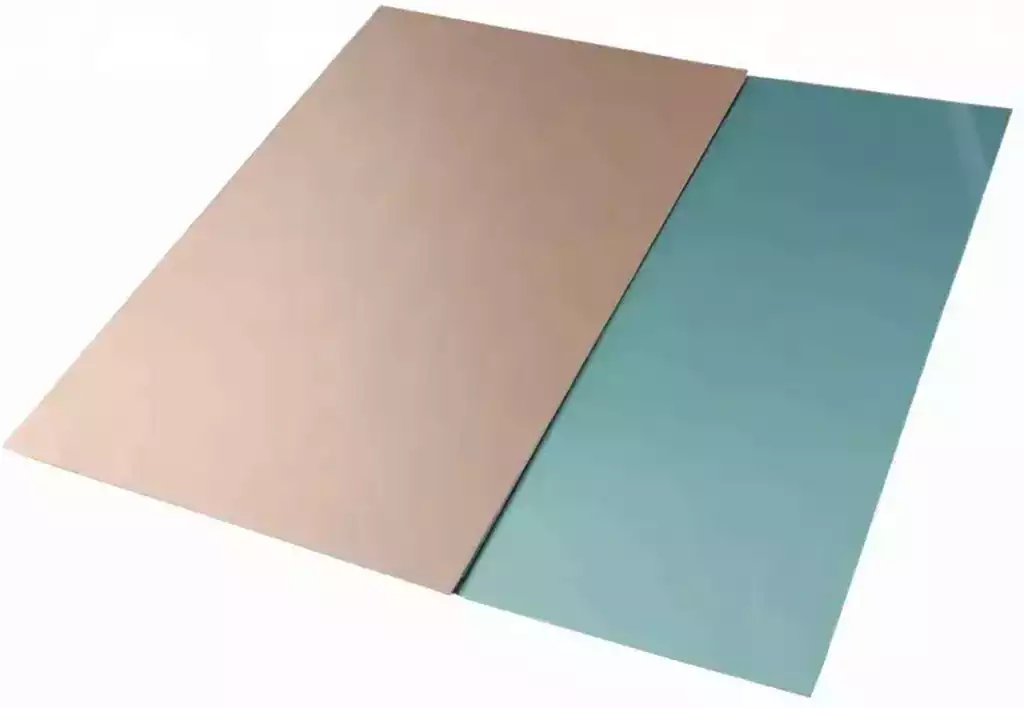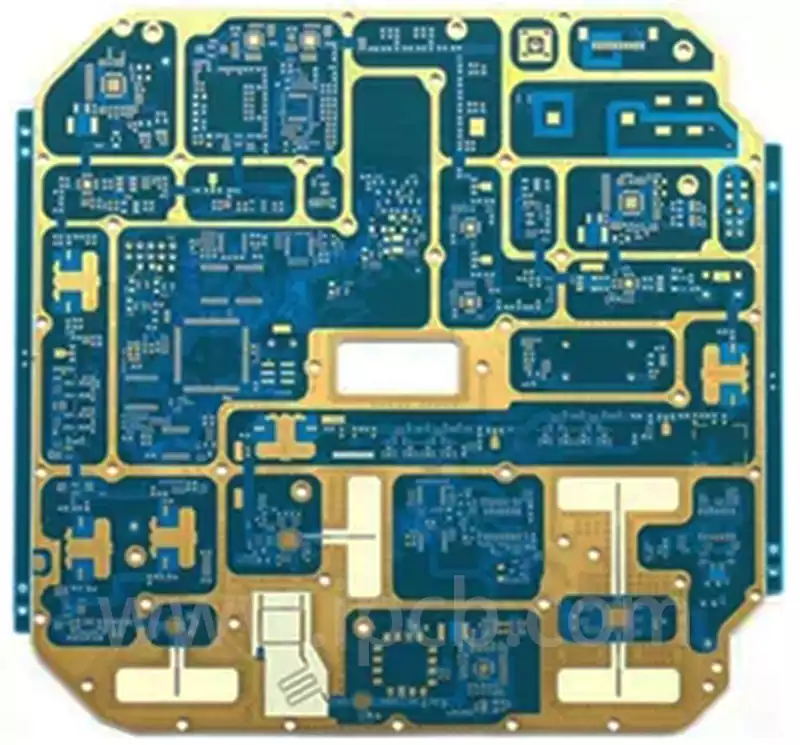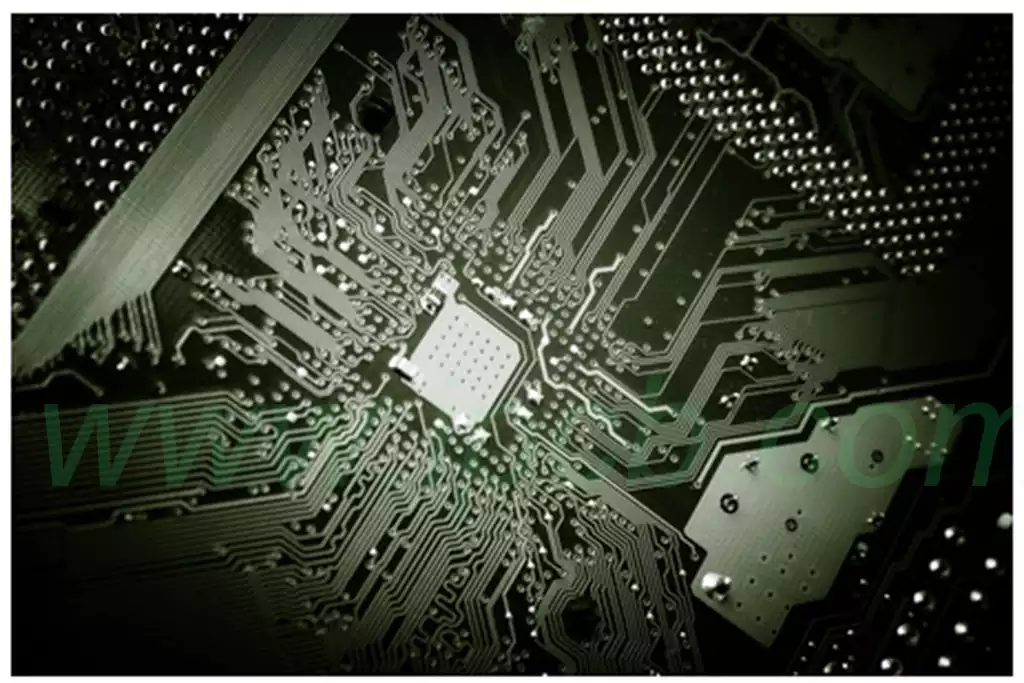In the world of electronics, the design and development of printed circuit boards (PCBs) is a crucial aspect that requires precision and expertise. PCB layout programs are essential tools that assist in creating the physical design of electronic circuits. These programs help in translating circuit schematics into actual PCB layouts, ensuring that the final product functions correctly and is manufacturable. For many individuals and organizations, especially hobbyists, students, and small startups, finding a suitable free PCB layout program is vital. This comprehensive guide explores some of the best free PCB layout programs available today, their features, benefits, limitations, and how to choose the right one for your needs.
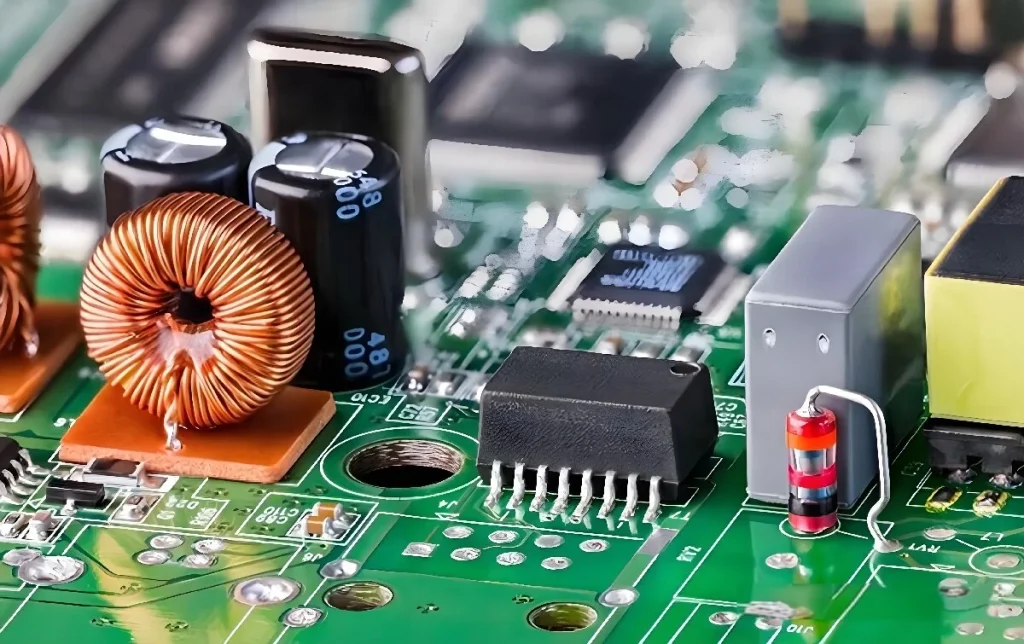
Understanding PCB Layout Programs
PCB layout programs are specialized software tools used for designing the physical arrangement of electronic components on a PCB. These programs offer functionalities such as schematic capture, PCB layout design, routing of electrical connections, and generation of manufacturing files. By using these tools, designers can visualize their designs in a virtual environment, optimize component placement, and ensure that all electrical connections are correctly made. High-quality PCB layout programs also include features for design rule checking, which helps in identifying and resolving potential issues before manufacturing.
Why Opt for a Free PCB Layout Program?
Cost is a significant factor when selecting a PCB layout program. Many commercial software options come with hefty price tags that may not be feasible for hobbyists, students, or small businesses. Free PCB layout programs provide an accessible and cost-effective solution without compromising essential design features. These programs are particularly useful for those who are just starting with PCB design or working on smaller-scale projects. Additionally, free programs often come with robust community support and extensive resources, which can be valuable for learning and troubleshooting.
Top Free PCB Layout Programs
- KiCad
KiCad is an open-source PCB design tool that has become highly popular among hobbyists and professionals alike. It offers a comprehensive suite of tools for schematic capture, PCB layout, and 3D visualization.
Features and Advantages:
- Open Source: Being open-source, KiCad benefits from continuous improvements and updates contributed by a global community. This ensures that the software stays current with industry trends and technological advancements.
- Comprehensive Toolset: KiCad provides a complete set of tools necessary for PCB design, including schematic capture, PCB layout design, and 3D modeling. This comprehensive toolset allows users to create detailed and accurate designs.
- Large Component Library: The program includes an extensive library of components, which can be expanded to include additional parts as needed. This helps streamline the design process and ensures compatibility with a wide range of components.
- Active Community: KiCad’s large and active user community offers valuable support, tutorials, and forums where users can seek help and share knowledge. This community-driven approach enhances the software’s usability and effectiveness.
Limitations:
Steep Learning Curve: Due to its wide range of features, KiCad can be challenging for beginners to master. However, there are numerous tutorials and resources available to help users become proficient with the software.
- EasyEDA
EasyEDA is a web-based PCB design tool that integrates schematic capture, PCB layout, and component management into a single platform. It offers a free version with many useful features.
Features and Advantages:
- Web-Based Interface: EasyEDA operates directly from a web browser, eliminating the need for software installation and allowing users to work from any device with internet access. This is particularly convenient for collaborative projects and remote work.
- Integrated Component Library: The program features a built-in library of components and modules, making it easy to find and use the parts required for a design. This integration simplifies the design process and reduces the time spent searching for components.
- Collaboration Tools: EasyEDA includes collaboration features that enable multiple users to work on the same project simultaneously. This is useful for team-based projects and remote collaboration, facilitating seamless communication and teamwork.
- User-Friendly Interface: The interface is designed to be intuitive and user-friendly, making it accessible to beginners while still offering advanced features for more experienced users. This balance ensures that users of all skill levels can effectively use the software.
Limitations:
Limited Free Version: The free version of EasyEDA may have some limitations in terms of advanced features and design size. Users may need to upgrade to a paid version for more complex projects or additional functionalities.
- Fritzing
Fritzing is a free PCB layout program designed to assist users in creating PCBs from their electronic circuit designs. It is especially popular among hobbyists and educators.
Features and Advantages:
- Breadboard View: One of Fritzing’s standout features is its breadboard view, which allows users to design circuits as they would appear on a physical breadboard. This view is particularly helpful for those transitioning from breadboard prototypes to PCB designs.
- Simple Interface: Fritzing’s interface is straightforward and easy to use, making it accessible for users with minimal experience in PCB design. Its simplicity helps facilitate a smooth learning curve and efficient design process.
- Community and Resources: Fritzing has a supportive community and offers various resources, including tutorials and example projects. This community-driven support provides valuable guidance and helps users at different skill levels.
Limitations:
Limited Advanced Features: While Fritzing is excellent for basic designs and educational purposes, it may lack some of the advanced features found in more professional PCB layout programs. Users with more complex design needs may require additional tools or software.
- Autodesk EAGLE
Autodesk EAGLE offers a free version of its PCB design software for non-commercial use. It provides a robust set of features for schematic capture, PCB layout, and design verification.
Features and Advantages:
- Professional Quality: The free version of Autodesk EAGLE offers high-quality features and tools suitable for professional-grade PCB design. This includes advanced routing, design rule checking, and component management capabilities.
- Integration with Autodesk Tools: EAGLE integrates with other Autodesk software, such as Fusion 360, enhancing the design workflow with additional 3D modeling and simulation capabilities. This integration allows for a more comprehensive design analysis.
- Extensive Component Library: Autodesk EAGLE includes a comprehensive library of components and modules that can be expanded as needed. This extensive library supports a wide range of designs and ensures compatibility with various components.
Limitations:
Usage Restrictions: The free version of EAGLE is restricted to non-commercial use, which means it cannot be used for professional or commercial projects. Additionally, the free version may have limitations regarding design size and complexity.
Factors to Consider When Choosing a Free PCB Layout Program
Selecting the right free PCB layout program involves considering several factors to ensure that the tool meets your specific design requirements:
- Features and Capabilities: Assess the features and capabilities of each program to determine whether it provides the tools needed for your design tasks. Key aspects to consider include schematic capture, PCB layout design, 3D visualization, and design rule checking. A program with a comprehensive set of features can greatly enhance the design process and ensure high-quality results.
- Ease of Use: Evaluate the user interface and overall usability of the program. A user-friendly interface can impact productivity and ease of learning, especially for beginners. Look for programs with intuitive workflows, helpful tutorials, and a straightforward design process.
- Community and Support: Strong community support and available resources can be invaluable when troubleshooting issues or seeking guidance. Consider programs with active forums, detailed user manuals, and educational resources that provide access to helpful information and support.
- Compatibility: Ensure that the program is compatible with your operating system and integrates well with other tools or software you may use. Compatibility issues can affect the efficiency of your design workflow. Additionally, check whether the program supports the file formats required for your design and manufacturing processes.
- Scalability: Consider whether the free PCB layout program can handle your design’s complexity and scale. Some programs may have limitations on design size or the number of layers, which could affect your ability to complete more intricate projects. Evaluate whether the free version meets your current needs and whether upgrading to a paid version might be necessary in the future.
Additional Considerations
When choosing a free PCB layout program, also consider factors such as the learning curve associated with the software and the availability of updates or bug fixes. Programs that are regularly updated and have a strong support infrastructure are more likely to remain relevant and effective over time. Additionally, consider the long-term needs of your projects and whether the free program will continue to meet those needs as your design requirements evolve.
Conclusion
Choosing the right free PCB layout program is essential for successful PCB design and development. Programs like KiCad, EasyEDA, Fritzing, and Autodesk EAGLE each offer unique features and benefits that cater to different design needs and user preferences. By understanding the strengths and limitations of each tool, users can make informed decisions and select the program that best fits their specific requirements. Whether you are a hobbyist, student, or professional, these free PCB layout programs provide valuable resources for creating high-quality PCB designs without the financial burden of commercial software. With the right tools, you can effectively design and develop PCBs that meet your project goals and specifications, ultimately contributing to the advancement of electronic technology and innovation.