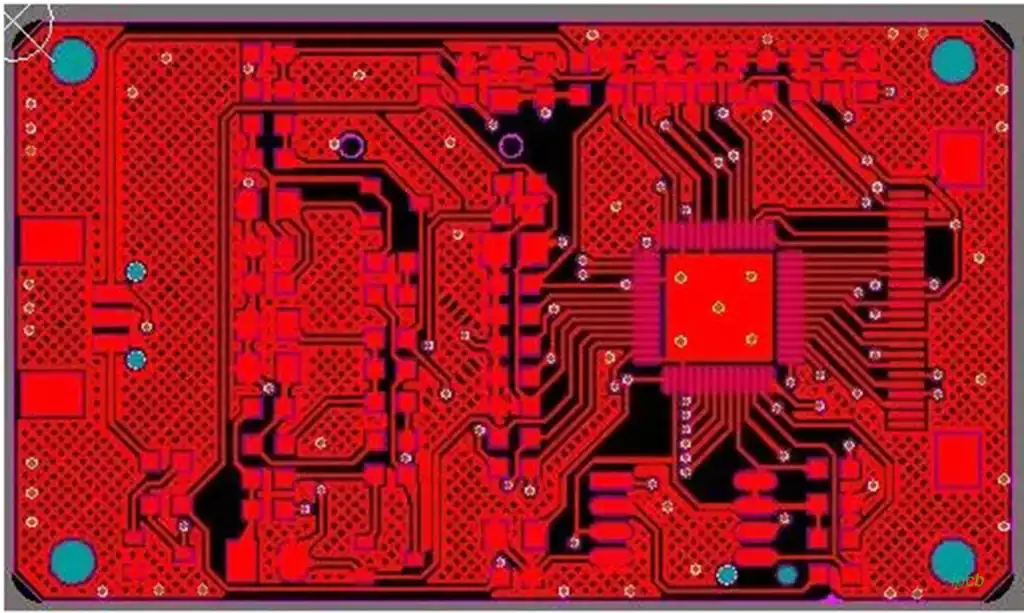Layouter pcb, also known as PCB design software, play a vital role in the circuit board design and manufacturing process. It helps engineers in the development of electronic products by converting circuit schematics into actual manufacturable circuit board designs, ensuring proper placement and connection of electronic components.
Layouter pcb usually have powerful features, including circuit schematic drawing, component placement, wiring, signal integrity analysis, and so on. Some advanced design software also offers features such as 3D views, thermal analysis and EMC analysis to help designers fully evaluate circuit board performance.
Layouter pcb has a number of key features and benefits, including schematic creation, PCB layout design, signal integrity analysis, and multi-layer board support:
1.Schematic Creation
One of the main features of circuit board design software is the creation of schematics. Schematic diagrams show how the components in a circuit are connected and are the basis of circuit board design. Through this function, designers can visually understand the structure of the circuit and make necessary adjustments and optimizations.
2.PCB Layout Design
PCB layout design is one of the important functions of Layouter pcb, which can help engineers accurately define the layout and connection paths of electrical components. This process usually involves the optimization of component locations, the use of wiring tools, and the consideration of electrical performance to ensure that the circuit board can functionally work properly.
- Signal Integrity Analysis
Modern layouter pcb also offers signal integrity analysis, allowing designers to simulate and analyze the performance of a circuit under different operating conditions. This feature is particularly important for high-frequency circuits and complex systems, helping to identify potential problems in advance, reducing the difficulty of debugging later. - Multilayer board support
Most layouter pcb supports multi-layer circuit board design, which is critical for complex electronic products. Design software can help engineers effectively manage multi-layer wiring, determine the impedance and power distribution, is an indispensable part of high-end electronic equipment design. - User-Friendliness
Layouter pcb generally has a user-friendly interface, easy to learn and use.Many software programs,such as Eagle and KiCAD, are especially suited for beginners,thus speeding up the learning curve. In addition,they offer multi-language support and cross-platform functionality, making them convenient for different user groups. - Integrated Solutions
Some advanced software,such as Altium Designer,provides a complete circuit design solution,including schematic design,PCB layout and signal integrity simulation and other areas of functionality.This makes the entire design process more simplified and efficient,greatly enhancing the efficiency of engineers.
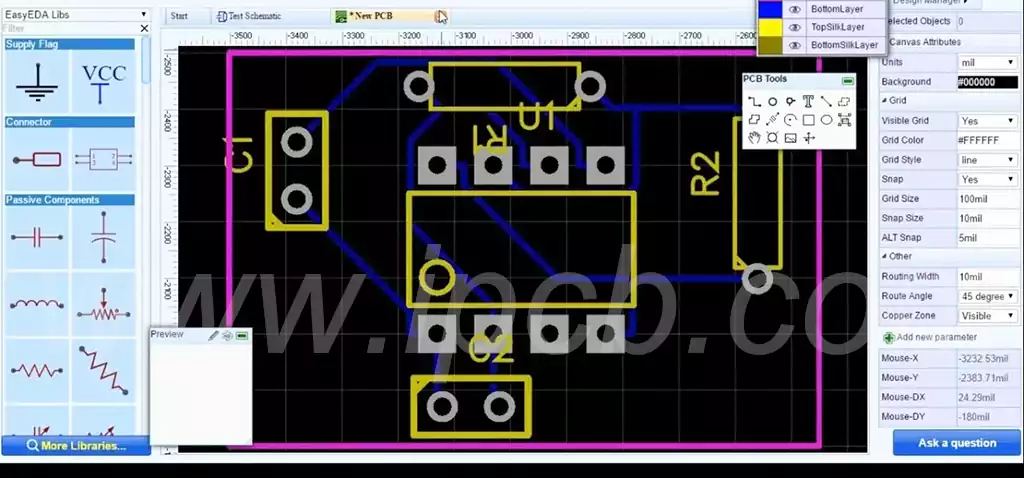
There are a number of specific needs to consider when selecting a layouter pcb:
1.Functional Requirements
First, you need to make sure that the software you choose meets the functional requirements of your project. Different software may have different functionalities, such as layout, schematic design, simulation, wiring, Gerber file generation, etc. Therefore, clarifying the specific functions required for the project is the basis for selecting the software, which can effectively ensure that the design process runs smoothly.
2.User-friendliness
The ease of use and learning curve of the software are also important considerations.For beginners,it may be more appropriate to choose a user-friendly software to minimize training time and increase productivity. Software that is easy to use can help designers adapt to the tools faster and improve design efficiency.
3.Cost
Cost is also an important factor in determining the choice of software.There are many free PCB design programs and powerful commercial software on the market, so you need to evaluate the cost of different software according to your own budget and needs. Finding a balance between cost and functionality is the key to successful software selection.
4.Learning curve
The learning curve for different software can vary greatly. It is critical to choose a software that is appropriate for your skill level. For beginners, tools with relatively simple features are better for practicing, while experienced designers may need more complex features to cope with high-end design needs.
5.Industry Specific Needs
Finally, the choice of software will also depend on the specific PCB design needs of your industry. This means that industry standards and specific requirements need to be taken into account when choosing software to ensure that it supports the relevant design tasks and specifications.
Layouter pcb, as essential tools for modern electronics engineers, have greatly improved the efficiency and accuracy of printed circuit board design. When choosing the right circuit board design software, engineers need to consider a number of factors such as functional requirements, user-friendliness, cost, learning curve and industry-specific needs to ensure that the selected software can meet the specific requirements of the project. As electronic technology continues to advance, quality software tools will continue to help designers optimize the circuit design process, promoting the innovation and development of electronic products. Through the rational use of circuit board design software, engineers are not only able to improve the design scheme, but also faster innovative ideas into the actual manufacturable electronic products, laying a solid foundation for the development of future technology.