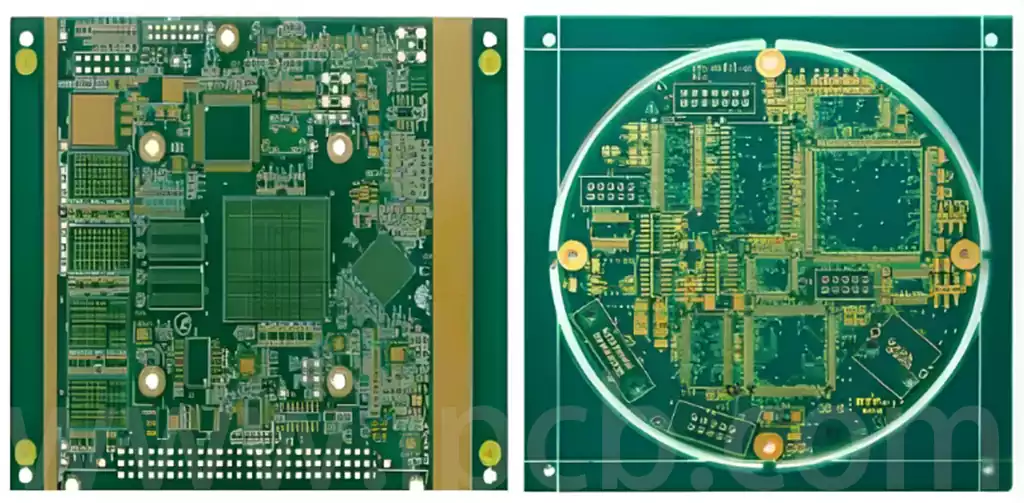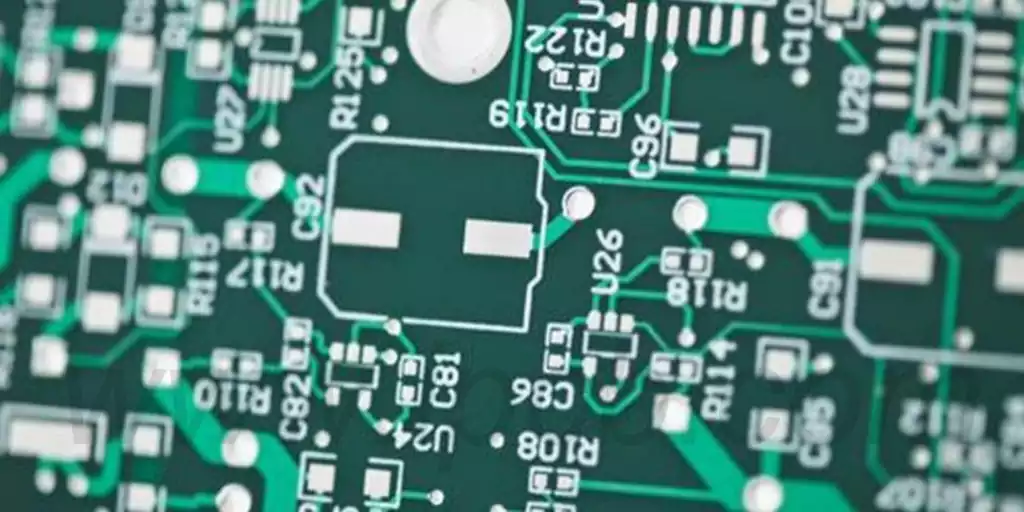PCB motherboard is the main board mounted components of the electronic board. It is the electronic components of the support body, but also electronic components electrically connected to the carrier. PCB motherboard design and layout directly affects the user’s ease of installation and use, so in the design and development process needs to be carefully studied.The design and layout of it has a decisive impact on the user’s ease of installation and use, so it is crucial to conduct an in-depth study of it.
First of all, the layout of the CPU socket is the most important part of the motherboard design. Sufficient space must be reserved for CPU fan installation, otherwise, if it is too close to the upper edge of the motherboard, the installation of the CPU cooler may become tricky in case of compact space or improperly positioned power supply. This is especially critical if the user wishes to replace the cooler without having to remove the entire motherboard. Similarly, the capacitors surrounding the CPU socket should be kept at an appropriate distance so as not to hinder the installation of the cooler, or even make it impossible to install a large CPU cooler.
Secondly, components such as CMOS jumpers and SATA, which are commonly used on motherboards, may not work well if the circuit board is not properly designed. In particular, the SATA ports should not be on the same level as the PCI-E slots, as the increasing size of modern graphics cards can easily obscure the SATA ports. Of course, one possible solution is to use a side-layered design of the SATA interface to avoid such conflicts.
It is not uncommon for PCB boards to be poorly laid out. For example, PCI slots are often blocked by the capacitors next to them, resulting in PCI devices not working properly. Therefore, users are advised to try the computer on-site when purchasing it to avoid compatibility issues between the motherboard layout and other accessories.
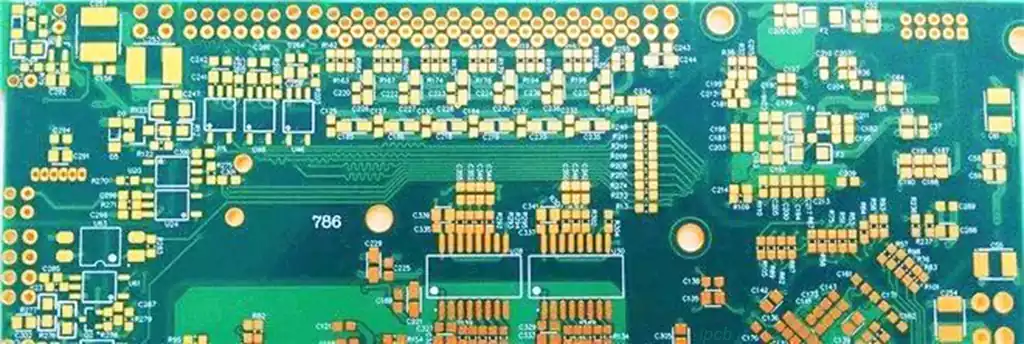
In addition, the location of the ATX power connector is also an important indicator to test the motherboard’s connectivity convenience. A more logical location would be at the top right or between the CPU slot and the memory slot, rather than between the CPU slot and the left I/O connector. This is mainly to avoid short power supply wiring due to the need to bypass the heat sink, as well as problems with CPU cooler mounting or air circulation around it.
Heatpipes are widely used in high-end motherboards for their superior cooling performance. However, for many motherboards that utilize heatpipes, overly complex heatpipe layouts,drastic bends, or overly cumbersome designs can hinder the installation of the heat sink.In order to avoid conflicts,heat pipes are often designed to bend in a tadpole shape, but such twisting will reduce the thermal conductivity of the heat pipes.
Therefore, choosing a motherboard should not be based on appearance alone, or else it will be like those gorgeous-looking but poorly designed boards that are just a mere formality. A good motherboard layout can greatly facilitate the user to install and use the computer. On the other hand, motherboards that focus only on the surface are often in conflict with components such as processor coolers and graphics cards, despite their appealing appearance. Therefore, when purchasing a computer, it is recommended to install and test it yourself to avoid unnecessary trouble.
The design of the PCB motherboard has a direct impact on the production and use of the product.For more professional development and design knowledge about motherboards, please contact Huatao, we will use our professional knowledge to answer your PCB related questions and motherboard development and design.